
|
|
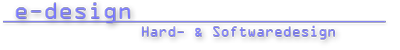
Inhaltsverzeichnis
Daikin - Climate Management
The climate- management is used to save energy and to increase the users comfort.
It's main tasks are:
- setpoints which depend on the rooms booking state
- temperature protection which means that the rooms temperature is kept in a specific range
- locking and releasing functions of the indoor unit remote control
- automatic mode selection for 3-pipe systems
user interface
The configuration and current state is accessible via a web page. That means, that no additional software is required to change or view the system. The only required software is a browser like Firefox or InternetExplorer.
You can get the address from your network administrator and it looks like this http://192.168.221.71/c2k-tng/ mostly.
The users graphical interface can be divided into these parts:
login
 To gain access you have to login first.
This is done by clicking at the text in the top right corner. A new window apears and asks for a user and password.
To gain access you have to login first.
This is done by clicking at the text in the top right corner. A new window apears and asks for a user and password.
The username and password is supplied by your network administrator.
main configuration
device- mode
The mode for 2-pipe systems is set manually by clicking on the according checkbox and then pressing the save button at the bottom of this page. There is no such switch for 3 pipe systems since their mode is set automatically.
setpoints
Here you can change the default setpoints for the occupied and unoccupied booking state. These setpoints are written once with a change of the booking state.
setpoint- limits
You can also manage the guests setpoint limit for heating (upper limit) and cooling (lower limit). The guest can cross the limits but after some seconds the system sets it back to the highest or lowest possible value thus realising a setpoint limit.
temperature protection
This function is meant to keep the rooms current temperature in a specific range. If the current temperature exceeds this range the climate- device is switched on automatically. Normally this function is active for unoccupied rooms only.
The temperature range for 2-pipe systems is fixed and depends on the setpoint setup. The range is fixed to +-2°C for these systems.
group view
 Select the group in the left menu to get a overview of all rooms which are member of this group.
Select the group in the left menu to get a overview of all rooms which are member of this group.
A red name means that the climate device is currently active.
The big squares behind the room name show the current state and the little squares behind the temperature are just showing the temperature in a more fancy way.
Users of the group manager can also change the configuration for all rooms at once by pressing Configuration.
By clicking the rooms name you will enter the room view.
room view
This shows all important states for a single room and you can also change the rooms configuration here if you are member of the manager group.
trend
If trend support is activated you can also see a little graph which shows:
- On/Off (blue-line)
- current temperature (green-line)
- setpoint (red line)
These trends show the values for the past two days.
reject setup
The reject setup shows which functions of the indoor-unit remote control are blocked. 1 means blocked while 0 means free.
configuration
It's possible to force a special booking state here. auto means that the booking information of the hotel system should be used.
You can also force the climate- device to switch on or off depending on the occupancy.
Additionally you can enable or disable the temperature protection and remote control rejects.
|
|
doc/c2k-tng/modules/daikin_err/user_doc/en.txt · Zuletzt geändert: 2009.03.24 - 08:37 von 127.0.0.1 |


